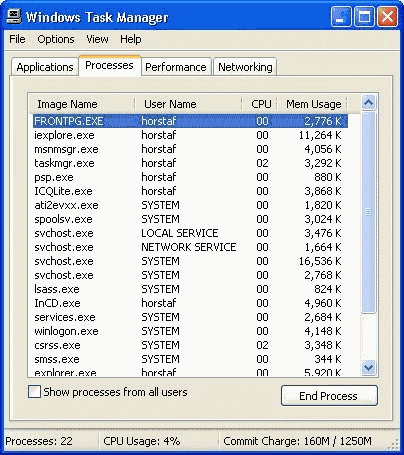Many new Professional Windows users
often wonder how much memory each of their applications use. The
easiest way to determine this is to run the application and then
press Ctrl-Shift-Esc to open the Windows Task Manager (see
picture 1).
Click on the Processes tab and then locate your application in
the list. For example, the latest version of Outlook 2003, beta 2,
uses about 18MB of RAM just sitting on the Task bar.
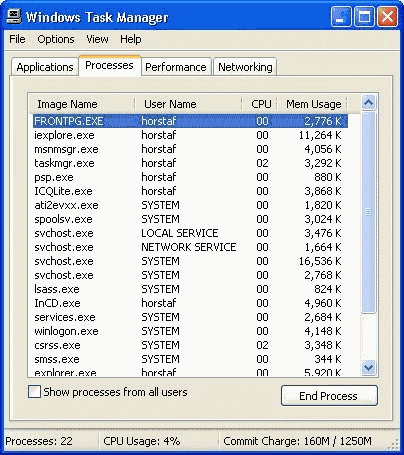
|
| Picture 1
|
When you're done with Task Manager, you can click the "X"
box to close it.
|